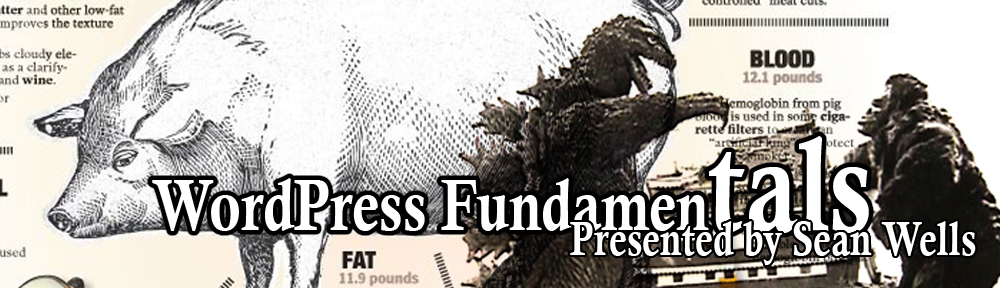Just had the honor of presenting my WordPress topic at Wordcamp 2012 this past weekend.
I will add the video link once it’s uploaded to WordPress.tv.
Here are my slides on the official Wordcamp ABQ 2012 site.
I already wrote about how I got the idea for the presentation. But, I wanted to drop in highlights and examples as I promised attendees I would give them resources shown in the presentation.
First, I did get a chance to showcase one of my favorite WordPress supplements, Headway Themes during lunch. It is a premium advanced theme that you can install in WordPress and design your site in a drag-and-drop environment. To disclose, I am an official affiliate representative and will receive a commission if you click on the link/logo and purchase the product (which I would appreciate, of course). But, anyone who has seen me professing about Headway knows I just love it so and believe every WordPress user should at least see it demonstrated.
Headway is currently priced at $87/basic or $174/advanced, both offer UNLIMITED INSTALLS! This gives you access for one year to support and updates. Renewal is discounted. Best money I have spent on an app yet!
Click on the logo to purchase Headway Theme using my affiliate link.
OK, back to the presentation. In the seminar, I covered 4 main Cloud Applications that I have personally reviewed and actively used on professional sites. I do not have affiliate relationships with any of the following products and promote them from shear enthusiasm!
Here are the example sites used:
www.IvoryKnot.com (our mock client)
www.DelgadoArts.com (BigCartel storefront)
www.SpanishColonial.org (Zoho artist database and Wufoo Forms membership form)
www.ShaneCasiasDesigns.com (Photobucket gallery & BigCartel storefront)
Here are the Featured Cloud Apps:
1. PICTURE GALLERIES: www.photobucket.com (demonstrated) Free account with options to sell products. www.photoshelter.com for very advanced users.
2. FORMS: www.wufoo.com (demonstrated) free for minimal use. Paid subscription required if you want to receive payments within the form via Paypal. www.123forms.com for Non-profits who are taking advantage of Google Grants. If you are a Non-Profit who has yet to take advantage of Google For Non-Profits generous grant option, please contact me for a free review on that (sly@twilightstudio.com).
3. DATABASE: www.zoho.com/creator Free up to 3 databases.
4. ONLINE STOREFRONT: www.bigcartel.com Free for up to 5 products.
DIRECTIONS FOR http://www.PhotoBucket Gallery:
Create your album. Under “Share This Album” on the right, click “See More.” A pop-up will open. Click the “Get Link Code” tab. Then click “advanced option” on the bottom. Adjust the slideshow size to your liking. Copy/paste the entire section that starts with “<div style…” It should look something like this:
Return to WordPress. Paste that code into your “HTML” tab in the content box of the page or post where you want hte slideshow to appear. You can adjust the width and height numbers in red above to change the size of your image. Just make sure they are proportional to the above. You can change the alignment of the gallery to “left” “center” or “right” (shown in red above as “right”). You can also delete the entire part highlighted in red at the bottom if you don’t want the extra links to appear and desire a sleeker look.
Photoshelter WordPress Plug-in! One of the attendees informed me that Photoshelter just announced a WordPress Plug-in. I have not tried it, but here is the link from the website describing the plug-in:
http://www.photoshelter.com/mem/home/help/tut/market/plugin
More directions coming…