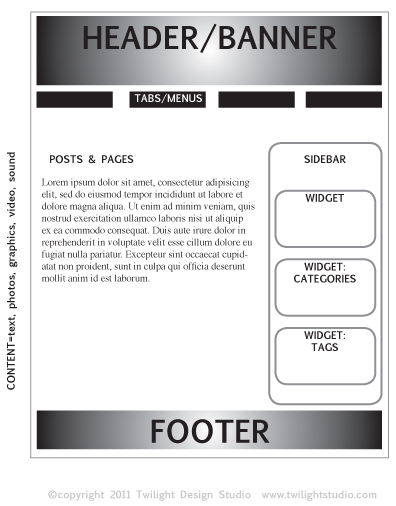Here is a laymen’s list of common terms you might encounter in setting up your blog. Arm yourself with a basic blogcabulary so you’re not cast upon the sea when looking for answers on threads.
PARTS OF A BLOG
Header/Footer The horizontal band reserved for top and bottom functions. Some themes use these zones in specific ways.
Banner In some themes, an image of a predetermined size may be inserted in the Header section. Create banners using photos, images and text. 72dpi.
Widget vs. Plug-in A widget is an element of WordPress that allows you to quickly add popular functionality to your WordPress site. A plug-in is an element created by a third party that adds unique functionality to your site.
Posts vs. Pages A “Post” is a fleeting element like an announcement for an upcoming event. A “Page” is a fixed page that will be called upon repeatedly through linking, like “contact page.” Pages can be associated with Menus/Tabs.
Menu A set of grouped pages that can be automatically displayed as tabs in some themes.
Categories vs. Tags A category is a grouping of popular topics core to the theme of your blog. Tags are popular words or phrases that are relvant to a particular post.
THINGS YOU MAY HEAR
HTML A web language that can be viewed and edited in pages and posts.
CSS A system of organizing design elements that allows font, color & style to be changed globally.
Host A third party service that holds your website content, the WordPress app and MySql database. $60+
MySql Database This is where vital parts of your website are stored and carefully organized. The hosting company you select should be capable of providing MySql services.
URL This is a unique address for your website. The default site is in the format http://www.[yoursite].worpress.[com or org]. A unique site URL like http://www.[yoursite].com can usually be provided by the hosting company at little or no extra charge. $10-$50
SEO The abbreviated term for making your site excptionally favored by search engines like Google to increase ranking.
Visual Editor A developed theme (usually paid) that allows you to make visual changes, inclding drag-and-drop. This is handy if you want more control over visual layout, but have limited HTML and/or CSS experience.
Theme A prefabricated design that gives you a starting point for your website. Some are free, some are $.
content copyright ©2011 Twilight Design Studio http://www.twilightstudio.com